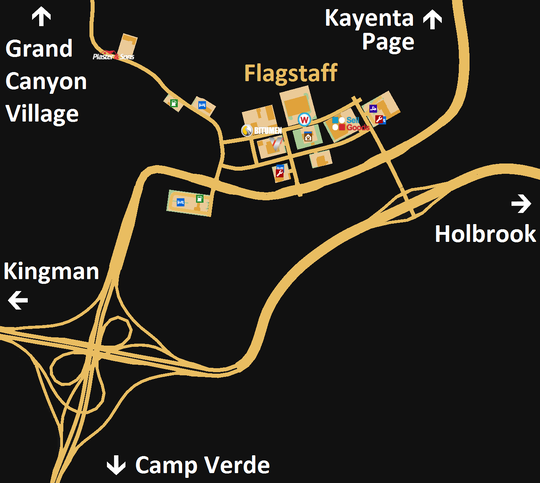Help:Driving Directions
This page contains the guidelines on editing pages with driving directions.
Please see User:Nautofon/Driving Directions project for rationale, current status and further info about the "Driving Directions" project.
Writing Good Driving Directions
- Different writing styles are being considered. For details, see topic no. 3 in Thread:27885 and "Writing Style Discussion" on User:Nautofon/Driving Directions project.
I think good driving directions are (in this order):
- present (any directions are better than no directions at all)
- accurate and complete
- short and memorable
- easy to follow (describe the best route, not the shortest route)
Directions should generally only describe one route. Only mention alternatives if it is important. Make sure you give enough information enabling drivers to choose between them if you do.
If necessary, the template {{check|directions}} can be used to indicate that the directions for a particular location need to be field-checked in the game.
Giving Locations rather than Directions
Directions direct somebody to a destination, step by step. For example, directions may sound like "go west on the 40, take this or that exit, turn at the second gas station on the left" etc.
However, step-by-step directions aren't always necessary or even useful. For many destinations, only giving the location is entirely appropriate.
For example, consider the Tidbit in Clifton, Arizona. It's right by the highway, which is pretty much the only road in town. Step-by-step directions wouldn't make sense because there are no steps here; you just head for Clifton and stop once you see your destination. This scenario results in the easiest and shortest kind of "driving directions" possible; really, it's just a description of the location, e. g.:
- The Clifton Tidbit is located in downtown Clifton, right on US-191.
Another example would be the Wallbert in Flagstaff, Arizona. It's about as deep inside the city as you can get in ATS, but Flagstaff is quite compact and SCS was generous with putting up street name signs there in update 1.35. This means the location can be given as cross streets, e. g.:
- The Flagstaff Wallbert is located at the intersection of Cherry Ave and Leroux St.
No matter from which way you enter Flagstaff, this location should be easy to find. Explicit step-by-step directions are not necessary and would only complicate matters here.
Bottom line: Keep it as short as possible while including all information that is necessary.
A thread on the SCS forum is dedicated to the research of street names signed in ATS, which may be helpful when writing new directions or locations:
https://forum.scssoft.com/viewtopic.php?f=193&t=286952
Where to Start Step-by-step Directions
Often times, describing the location like shown above doesn't work so well. Many cities in ATS regrettably have no street names signed at all, and even in those cities that do have street names, they frequently aren't enough on their own.
In these cases, full step-by-step directions must be used. They should typically start from a landmark that is obvious enough that a driver visiting for the first time won't miss it. Depending on the circumstances, good candidates might be:
- freeway exit
- town entrance sign
- highway intersection
- geographical or topographical feature (bridge, mountain pass, whatever fits)
- obvious point of interest (Santa Monica Pier etc.)
- any other unique landmark
When no obvious or unique landmark is available, as a last resort an approximate odometer distance may be given from the nearest marked city. Consider this example for a timber harvest site:
- Travel on US-20 connecting Bend to I-5 at Albany. The logging road to the timber loading site connects to the highway 30 miles outside Bend / 55 miles outside Albany.
When giving directions, it's important to remember that drivers could arrive at the first landmark by any route. In this example, the distance from Albany would be sufficient to define the spot where the logging road begins. But drivers coming from Bend can easily miss it; worst case, they might have to drive all the way to Albany, turn around and go back; a detour of over 100 miles!
Bottom line: Be sure to consider approaches from all directions.
A typical pattern is to combine the first landmark with the route to take from there. In the following example, "I-5 exit 30" is the first landmark. Interstate exits tend to be some of the best landmarks, as they are usually very well signed and often work no matter which way you arrive from. Secondary roads may not be signed that well, which is why it makes sense to give the cardinal direction "East" in addition to mentioning "OR-140".
- Take exit 30 from I-5 and head East towards OR-140.
Alternative Directions
One way to cover drivers approaching from different ways is to offer alternative directions. However, this increases complexity and should be avoided where possible.
When alternatives are used, each one should highlight in bold (''') the direction from which approach is expected, so that drivers can easily choose between the different options. Consider this example, which first describes a default route to access the destination, then gives special directions for arrivals from the south, for which the default directions don't work well:
- From the US-82 / US-285 intersection in the center of Artesia, head South on 1st / US-285. Turn left at the next traffic light.
- Arriving from the South on US-285, turn right at the first traffic light in Artesia.
Remember that including multiple options makes the directions more complicated. Therefore, giving several alternative directions should generally be the exception rather than the rule. Consider that directions don't have to describe the shortest route. Making drivers approaching from a particular direction drive a minor detour is perfectly fine, especially if it simplifies the driving directions.
Bottom line: Keep everything as simple as possible, but no simpler!
Combining Locations with Alternative Directions
Sometimes, a mixed style makes sense. For example, take Eddy's in Farmington. That city has street name signs, but the Eddy's is embedded deep inside the city and a driver who doesn't already know the place would have to wildly hunt around for the cross streets if you just gave those.
So, it makes sense to give the location first, but add some brief tips for the two possible approaches into Farmington:
- The Eddy's in Farmington is on Broadway, just east of Lake Street.
- Coming from Shiprock, just keep going straight.
- Coming from Bloomfield, use the US-64 business route. Turn left at the GP gas station, then left again.
The Bitumen in Roswell is another example of this pattern: The given location is sufficient to find the destination, no matter which way you approach Roswell from.
But drivers from the north can avoid more than half a dozen traffic lights by using the relief route. The general rule of thumb is to avoid giving alternatives if you can, but in this particular case, an exception seems warranted.
- Our depot is located in western Roswell on the south side of US highway 380.
- Coming from the north, we recommend you avoid downtown Roswell by using US-70 to US-380.
Style of Driving Directions Pages
Page Introduction
Each page begins with a very brief introduction of the company, with the company name being a link to the company's page on this wiki. This link can be followed to obtain further information about the company. It is not necessary to list all the states the company operates in (but that can be done, especially when the list is kinda short).
The introduction concludes with the line How to find us: in bold type.
Company Locations
Each location is listed as a header on level 2 (==). Level 2 headers are easy to discern visually, which is important for companies that have a very large number of locations.
The location header should generally be of the form: City Name, XX with:
- "City Name" preferably being a link to the city's page in the wiki and
- "XX" being the state's postal abbreviation.
- Originally, this project used to avoid links in section headers.[1] In fact, there were no plans to link to cities at all. This policy was driven by the Wikipedia principle of asking, "How likely is it that the reader will also want to read that other article?" (MOS:BUILD), combined with an assumption that players would only use these driving directions like a glossary to quickly look up which way they should go when approaching their destination. However, given that many city pages contain maps, it's not actually that unlikely players would want to check that out. This is all the more true for stub sections without content. For these reasons, it may be best to keep the links in the headers (at least for the time being;[2] once more pages are complete, city links could start being moved from the headers to text in the section content). --Nautofon (talk) 01:09, April 19, 2020 (UTC)
Multiple Locations in a Single City
Some companies tend to have multiple locations in a single city. For example, Voltison Motors may have both a warehouse and a car dealership in a city.
These locations should generally be listed separately with a level 2 header for each one (==). Further sublevels of headers should be avoided, as they clutter the table of contents.
The headers should include the facility type (for example: Astoria, OR: Dealership and Astoria, OR: Warehouse). All headers for the same city should look similar in style.
The goal is to make it easy to visually recognize such cases when looking through the page for directions to a specific location. This means that for cities with multiple locations of a company, either all headers should use hyperlinks to point to the city page,[3] or none should use links.
Including the facility type in the header immediately alerts players to the fact that there are multiple locations from which they have to choose. While the facility types are not currently provided by the game's UI, they might still help some players to find the correct destination. For example, Voltison Motors dealerships don't accept Forklifts, therefore a load of forklifts for Voltison Motors must be headed to a warehouse, not to a dealership.
In a few rare cases, multiple separate locations of the same company are so close to each other that they are best described together under a shared level 2 header with no further subdivision. For example, Voltison Motors in Santa Fe has a dealership and a warehouse right next to each other.
Whenever multiple locations are described under a single level 2 header, care should be taken to highlight the fact that there are multiple locations to the reader. For example, the first sentence could read:
- We have two separate facilities in Santa Fe (our dealership and a warehouse right next door).
Location Sort Order
All locations should be sorted by city name, not by their state.
In some parts of the game's user interface (namely the Route Advisor), the target city is only given by its name, without mention of the state (as of 1.36).
While players will often know which state they are delivering to, that may not always be the case (especially once states get smaller as SCS progresses towards the East Coast). In order to keep the directions easily usable by everyone, their sort order should therefore primarily be the city name.
(We may need a different solution if these pages get excessively long, but I guess we'll cross that bridge when we get to it.)
Suburbs and Scenery Towns
The names of suburbs and scenery towns should be used as appropriate for describing how to reach locations, as they appear on signage in-game.
However, some of these names don't appear on any signs in the game world. Use of such unsigned names should preferably be avoided within driving directions, because they might confuse players. For example, as of game version 1.36, rather than referring to the (unsigned) town of Rome by name, its location might be better described as "on US-95 approx. 30 miles southwest of Jordan Valley" (which is signed by name in the game world).
Similarly, the game engine does not currently (1.36) recognize suburbs as individually named areas. For example, when delivering to Springfield, the destination is given as Eugene in the game's UI. Accordingly, the name of suburbs should not be used for sorting the locations.
Graphics and Illustrations
Graphical route shields (like ![]() ) should not be used within driving directions. It would be out of character—real companies providing written directions tend to use e. g. "US-101" rather than graphics. It might also increase the barrier of entry, making crowd-sourcing directions harder. Furthermore, such graphics may cause display issues on mobile devices.
) should not be used within driving directions. It would be out of character—real companies providing written directions tend to use e. g. "US-101" rather than graphics. It might also increase the barrier of entry, making crowd-sourcing directions harder. Furthermore, such graphics may cause display issues on mobile devices.
Direction sketches can be used if a location is difficult to describe using words. But to avoid a proliferation of sketches, they should only be used here if they are important, which is probably rare. Sketches should preferably be your own drawings; screenshots of the route advisor or in-game map should be avoided, as this may add very little and would also kind of negate the whole point of the driving directions project.
To avoid the dull impression of a long text-only page, screenshots of the company's depots can be added for illustration. For example, on Home Store (Directions), the following wiki code might be used:
[[File:Bend Home Store.png|thumb|upright=1.8|right|Home Store in Bend]]
Since these images are primarily meant for illustration, their number should be limited so as not to overload the page with imagery. Typical pages should have at most one screenshot per four locations or so.
Care should be taken to place images in the relevant sections. For example, an illustrative image in a section "Bend, OR" should in fact be a screenshot taken in Bend.
Category pages use the first image on a page as an icon for that page. Therefore, the company logo should be included at the top of every page. For example:
[[File:ABQ Cargo Center Icon.png|thumb|right]]
A few locations have an on-site rest area for sleeping. To highlight this somewhat rare situation, such locations should have a header ending with the symbol: ![]()
{{Rest}}
Particular Companies
Bitumen (Roadworks)
It's often difficult to turn around at Bitumen roadworks. Driving directions should therefore be written such that players approach the site from a certain direction, so that there is no need to turn around for the parking spot. For example, the best approach to the San Rafael site is from I-580, not from I-80.
Gallon (Gas Stations)
Not all gas stations are operated by Gallon. Gas stations that are delivery locations have no special symbol on the game map. Care should be taken to include all Gallon gas stations of a city. (Most cities have at most one Gallon facility, but exceptions exist.)
For gas stations, the location header should preferably end with the symbol: ![]()
{{Gas}}
Gas stations that are also truck rest areas should instead use: ![]()
![]()
{{Gas}} {{Rest}}
Kenworth
Kenworth locations usually are also truck service centers and rest areas. The location header should preferably end with the appropriate symbols: ![]()
![]()
{{Service}} {{Rest}}
Sunshine Crops
It may sometimes be difficult to distinguish between two similar locations in a useful way.
In particular, some cities have two Sunshine Crops farms. They are labelled "Farm 1" and "Farm 2" on this wiki, but such numbering would not at all be helpful when trying to determine which of the two your destination is. In practice, you would have to either try at both locations or use GPS. Such situations (which thankfully are extremely rare) might best be solved by using a shared level 2 header (see this example for San Simon).
Wallbert
Wallbert locations can be confusing because there are so many variations, and so many cities have multiple locations. There seem to be two primary differences between Wallbert facilities:
- Market or Warehouse
- Food or Non-food
In case of multiple locations with separate headers, the terms "Market" and "Warehouse" should always be mentioned in the headers (for style).
The qualifiers "Food" and "Non-food" only have value when they are actually different for some of the locations in a city. For a city that has one market and one warehouse, both of which are non-food, the term "non-food" adds nothing and should not be mentioned in the header. In this project, clarity for the player is more important than consistency.
The physical size or kind of a Wallbert depot is not usually relevant in the context of this project, except possibly as landmark value in the text of the directions. Accordingly, the term "Big Market" should be avoided in headers.
Wiki Organizing
Relation to Company Pages
Driving directions pages have initially been "subpages" of their company pages, separated by a forward slash (/). For example, Coastline Mining/Directions was a "subpage" of Coastline Mining.
After some consideration, this naming convention has now been changed. The new convention is to simply use the company name and append "(Directions)".
For example: Coastline Mining (Directions)
Pages with directions to non-company locations may use this convention as well if there is no other option that is more suitable.
For example: Nevada Viewpoints (Directions)
Linking to driving directions from company pages
The preferred solution is to use the following template at the top of a company's Locations section:
{{For|driving directions to Steeler locations|Steeler (Directions)}}
(example is for Steeler)
Adjust the wording as necessary for the situation.
Wiki Categories
The following hierarchy of category and page names is suggested:
- Category:Driving Directions
- Category:Driving Directions for American Truck Simulator
- ABQ Cargo Center (Directions)
- …
- Vitas Power (Directions)/American Truck Simulator
- Wallbert (Directions) – containing links to separate pages for each state
- Category:Directions to American Truck Simulator Truck Stops
- Category:Driving Directions for Euro Truck Simulator 2
- EuroGoodies (Directions)
- …
- Vitas Power (Directions)/Euro Truck Simulator 2
- Category:Directions to Euro Truck Simulator 2 Truck Stops
- Driving Directions to Truck Stops/Czechia
- …
- Help:Driving Directions
- Driving Directions project
- Driving Directions to Truck Stops – index page, containing links for each state/country
- Category:Driving Directions by State – not necessarily meant for direct access (we need this only because every page should be in at least one category; we may eventually end up with a proliferation of pages, each for only a specific company in a specific state; we'd like to keep this potentially large number of pages out of the main categories described above, facilitating easy access to the main pages for each company)
- Category:Driving Directions for Arizona
- …
- Category:Driving Directions for Washington
- Driving Directions to Truck Stops/Washington
- Wallbert (Directions)/Washington
- Category:Driving Directions for American Truck Simulator
The {{stub}} category template should be used on pages that are completely empty (i. e. pages that only have location headers, but no content for even one of them). The {{stub}} template should be used sparingly otherwise, because driving directions pages will almost always be incomplete as SCS expands the map.
Trial: Directions Split by State
Starting September 2021, some direction pages have been split up into several pages (one for each state). For first impressions, see this page in January 2022.
Pages split so far: Coastline Mining, Sell Goods, Wallbert
As of August 2022, this experiment is considered to have failed. For the details and the new plan, see the blog post Driving Directions: Better Wiki Integration.
Map Mods
Directions to locations in map mods should not be added at this point.
At time of this writing, this wiki doesn't (yet) have clear definitions on the direction or scope of mod content. There is no consensus on what to include and what not to include. Discussing this point first is important, as mod content can easily exceed vanilla game content in size. And at any rate, it certainly makes sense to complete directions to vanilla locations first before considering directions for mods at all.
Consistency within the Community
These guidelines are not meant to limit, just to assist you.
This wiki is a community project. To achieve consistency in style, it is suggested that you generally try to follow these guidelines and discuss any significant deviations with the community.
At time of this writing, User:Nautofon is a primary contributor to the Driving Directions project, so getting in touch via their message wall may be a good place to start if you take issue with anything in these guidelines.
User:Nautofon also maintains the Driving Directions project page.
References
- ↑ https://truck-simulator.fandom.com/wiki/Steeler_(Directions)?oldid=73328
- ↑ Wikipedia MOS:LINKSTYLE: "Section headings should not themselves contain links"
- ↑ Wikipedia MOS:DUPLINK: "In glossaries, which are primarily referred to for encyclopedic entries on specific terms rather than read from top to bottom like a regular article, it is usually desirable to repeat links […]"